Ultimate iPhone Unlocking Guide (2019)
By iPhone Approved Unlock • 30 July, 2019
.jpg)
Have you recently bought a used iPhone, or looking to get out of a restrictive contract? Then you’re in the right place, our ultimate iPhone unlock guide has been put together to show you how to get the shackles off your iPhone.
Why Unlock iPhone?
There are loads of reasons you might want to unlock your iPhone, but here are the top 4 reasons why our customers want to get their iPhone unlocked:
- Get a local sim card when travelling - Data roaming has come a long way in the last few years, and by come a long way we mean from non-existing to still pretty poor. The most you can ever hope for when roaming is usually around 10-15GB, which simply isnt enough in today’s data intensive world. Most networks around the world now offer loads of data on a PAYG sim for a reasonable top up, the only issue is your iPhone telling you it can’t accept that sim as it’s locked to your home carrier! Getting your phone unlocked is a much more pain free thing to do than suffering abroad with little to no data allowance.
- Shop around for the best sim deal – These days the high purchase cost of most iPhones are subsidized by costly and lengthy contracts. People who opt to stay on beyond the minimum contract duration are often locking themselves into a contract this is poor value for money. Unlocking your iPhone and shopping around for a SIM only or PAYG deal that offers more data, minutes or financial freedom is often a much more sound idea.
- Accidentally bought a locked iPhone? Get it Unlocked – We see this a lot online, where people buy a used phone only to realize it is locked to a particular carrier, this often leaves users feeling scammed. Instead of trying to chase the seller or give the phone away in frustration, why not check to see the price of unlocking the phone so you can enjoy it as originally intended? Use our handy carrier check to confirm which network the iPhone is locked to. We’ll let you into a secret, often the cost of unlocking an iPhone with iPhone Approved Unlock is cheaper than the price difference between a locked iPhone and an unlocked iPhone. For example buying a locked iPhone 7 on ebay is currently around $170, and an unlocked one currently around $270, factoring in the average price of an unlock being $20 that is a $80 saving!
- Sell your iPhone easily for the right price – Often with a locked iPhone people feel trapped by the lack of options when it comes to selling the device, with the only options being low paying recycling schemes or trying to hunt down a buyer who wants to be on the network your iPhone is locked to. If you unlock your iPhone you can sell it to anyone, anywhere making it much easier to sell for a much better price!
What’s the best way to Unlock iPhone?
Years back, unlocking iPhones used to mean the dreaded ‘Jailbreak’, inputting absurd snippets of code or working through complex procedures in the hope of unlocking your iPhone and not rendering it broken and useless. Thankfully nowadays there are a few different ways to unlock your iPhone which are far more reliable, secure and legal.
- Get your carrier to unlock it – You can ask your carrier to unlock your phone for you. This has become a little easier over the last few years however the process can feel hostile, remember they don’t want you unlocking your iPhone so they have been known to put unnecessary hurdles and complications in the way.
- Get a local phone repair shop to unlock it – A local repair shop should be able to unlock your iPhone for a reasonable fee. The quality of service can vary wildly with these style of repair shops, but generally youll have to leave your iPhone with them for a day or two whilst it is unlocked, and living without your phone for more than a day in 2019 is not easily done!
- Get an online service to unlock it – There are loads of online services around these days offering to remotely unlock your iPhone. We think this is the best bet as you don’t have to leave your phone with anyone and it is usually a simple process. Make sure you opt for an ‘IMEI’ unlocking service, as this is the recognised official way to unlock an iPhone.
What is IMEI Unlocking?
IMEI unlocking work’s by whitelisting your iPhone in Apple’s own database. This creates a permanent, secure unlock that doesn’t affect your iPhone’s operation in any way, just increases it’s appetite for SIM cards from any carrier worldwide.
How do I IMEI Unlock iPhone?
The nitty gritty. IMEI unlocking is definitely the best way to unlock your iPhone, but it sounds complicated right?
Thankfully it’s really simple, roughly a thousand times easier than having to walk to your nearest network/carrier store or mobile repair shop. Here how you do it;
Find your IMEI number – The easiest way to do this is to dial *#06# on your iPhone keypad and hit dial, your IMEI number should appear. If it doesn’t appear as expected, Apple also emboss the IMEI number on the iPhone, but where it is embossed is model specific. For the following devices you’ll find it in the SIM tray:
- iPhone XS
- iPhone XS Max
- iPhone XR
- iPhone X
- iPhone 8
- iPhone 8 Plus
- iPhone 7
- iPhone 7 Plus
- iPhone 6S
- iPhone 6s Plus
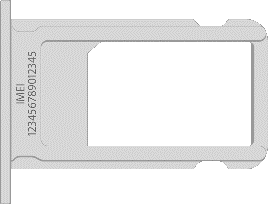
For the following devices you’ll find it embosses on the back of the device:
- iPhone 6
- iPhone 6 Plus
- iPhone SE
- iPhone 5s
- iPhone 5c
- iPhone 5
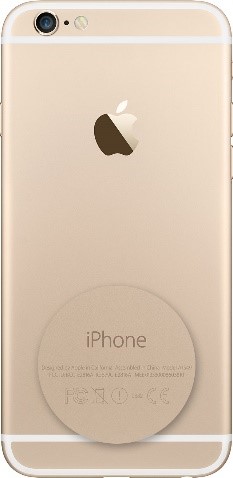
Now you have your IMEI number it’s time to put it to good use, head to a reputable online IMEI Unlocking service to start the iPhone unlock process.
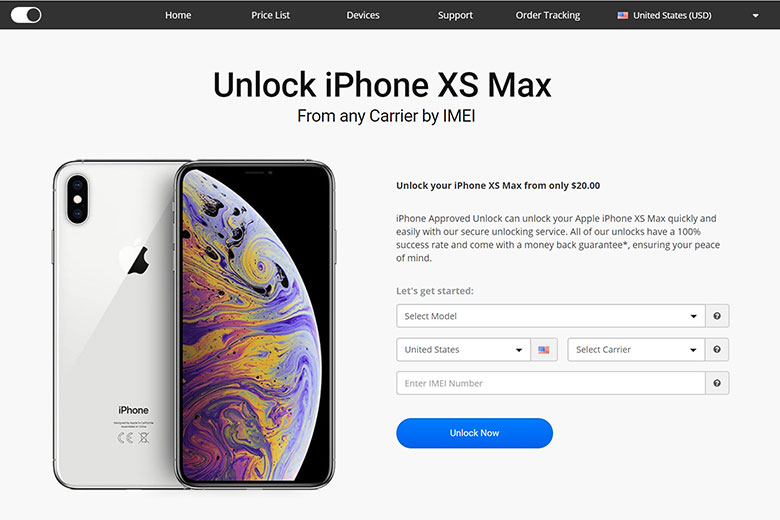
Any model of iPhone can be unlocked, here’s a handy list of all the devices iPhone Approved Unlock can IMEI unlock:
- Enter the basic details such as the iPhone model, your country, carrier the device is locked to and IMEI number in the form, if you’re not sure what carrier the iPhone is currently locked to you can use the carrier check on the homepage.
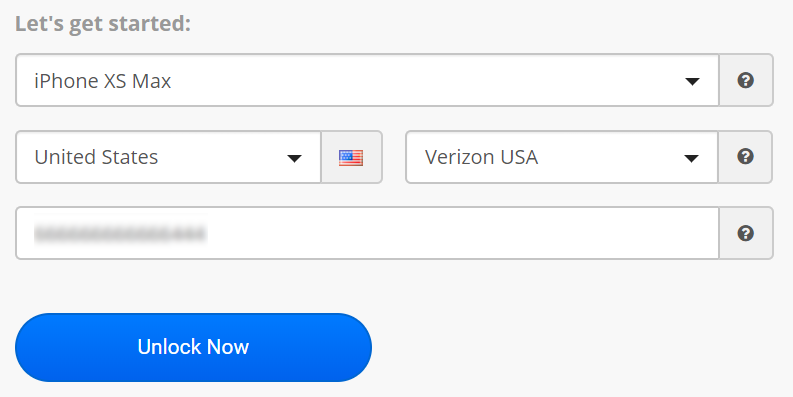
- Once you’ve done this, click ‘Unlock Now’, enter some basic details and pay.
- Go to your emails, you should see a ‘Your Order Has Been Accepted’ email, there is an option to track your order here too
- After some time, when your iPhone has been unlocked you should get a ‘Your Order Has Been Completed’ email, there are some simple instructions in this email to finish the unlock
- Now you basically need to tell your iPhone it’s been unlocked, it’s really simple. First off ensure your phone software is up to date. Now make sure you’re connected to a Wi-Fi connection, switch the iPhone off and insert a SIM card from a new carrier, then restart the iPhone to complete the setup process. If you don’t have another SIM card there is another option. Firstly back up your iPhone using iTunes or iCloud, perform a master reset (Settings, General, Reset, Erase iPhone and delete all data) then setup your iPhone as a brand new phone and it will be unlocked, complete the setup-assistant and restore your back-up.
Topics:
- iPhone Unlock


